

Try SANET
SANET is a toolbox for analyzing events that occur along networks or alongside networks e.g., car crashes on roads and beauty parlors in downtown streets, respectively.
Networks may be roads, rivers, pipe-lines, cables, etc.
More tools are available!!! SANET Version 4.1 for ArcGIS 10 is the newest version which offers the following analytical tools.
- Tool 01: Voronoi diagram
- Tool 02: Kernel density estimation
- Tool 03: Global auto nearest neighbor distance method
- Tool 04: Global cross nearest neighbor distance method
- Too l05: Local cross nearest neighbor distance method
- Tool 06: Global auto K function method
- Tool 07: Global cross K function method
- Tool 08: Local cross K function method
- Tool 09: Global Voronoi cross K function method
- Tool 10: Interpolation
- Tool 11: Delaunay diagram
- Tool 12: Point clustering method
- Tool 13: Random points generator
- Tool 14: Shortest path distance between points in a set of points
- Tool 15: Shortest path distance between A points to B points
- Tool 16: Network Characteristics: polylines, points and links


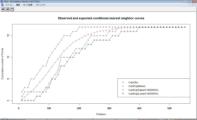
If you wish to use the SANET, you need to follow the six steps of procedure.
Step1: Download the SANET 4.1 version installer.
Step2: Download the Manual for SANET 4.1. Install the SANET 4.1 for ArcGIS 10 & 10.2 and plug it in to your ArcGIS 10 as shown in the manual.
Step3: Download a registration form and fill in the form.
If you agree with our policy, copy your PC ID and paste it on the registration form. Next, fill in all the items on the registration form.
Regarding your PC ID, please refer to pp.4-7 of the manual.Step4: Send the registration form to Atsu Okabe:![]() .
.
Step5: You will receive the SANET 4.1 for ArcGIS 10 license key via e-mail.
Step6: You can enjoy the SANET until the license terminates.